At Plenty of Fish, the safety and security of our users is very important to us and we encourage everyone to utilize the tools built into the platform when it comes to safety. When another member is making you feel uncomfortable or is breaking our Terms of Service, users can “Block” or “Report” another user for bad behaviour and we’re going to show you how to do both those things.
BLOCKING A PLENTY OF FISH MEMBER
There are a number of reasons why you may choose to block someone. For example, if a Plenty of Fish user continues to message you when you don’t want to hear from them and it’s interfering with your overall dating experience, you can block them from contacting you. Here’s how to do it:
On the Plenty of Fish App: Open the conversation you have with the user you wish to block, and click on the three vertical dots on the top right hand side of your screen. This will display a drop-down menu where you can select the fourth option down, “Block This Person” (on iOS) or “Block User” (on Android).
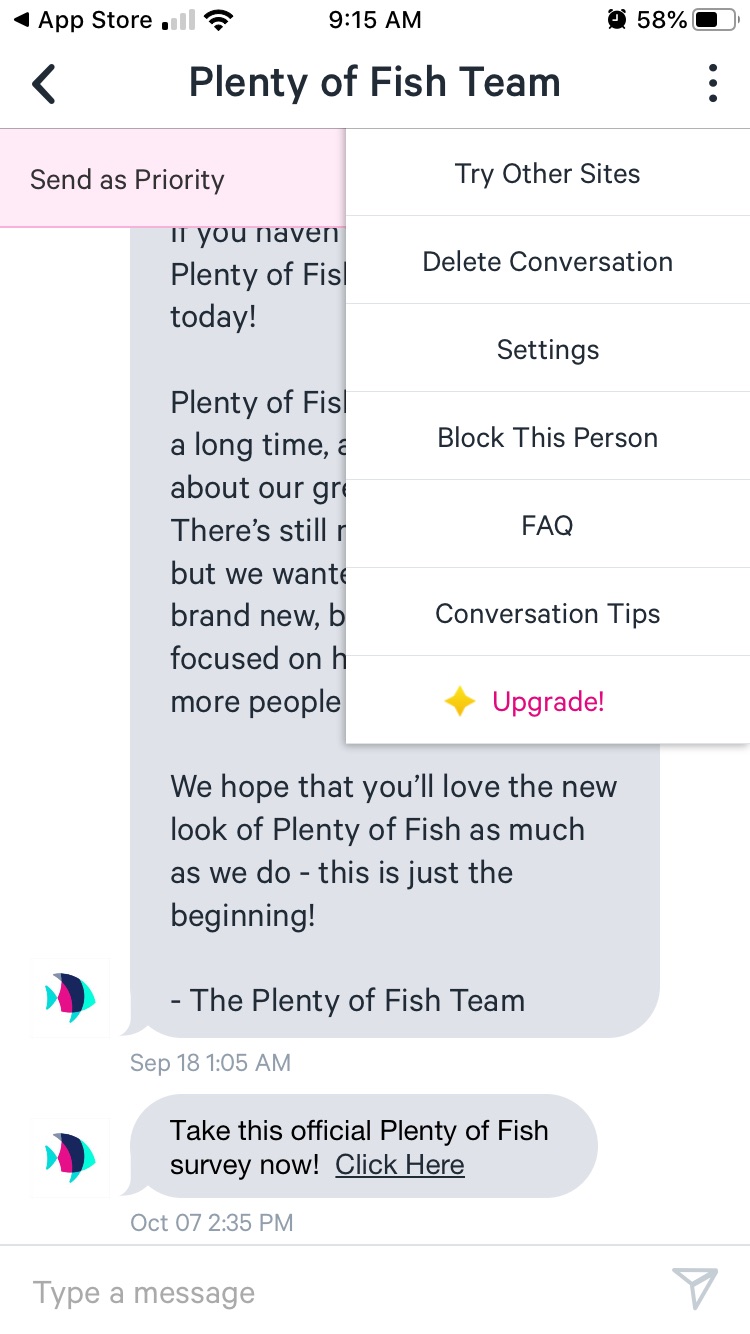
On the Plenty of Fish Web: When in conversation view with a member you wish to block, click on the horizontal ellipsis on the right hand side of the page just above the member’s profile images and click “Block Member.”
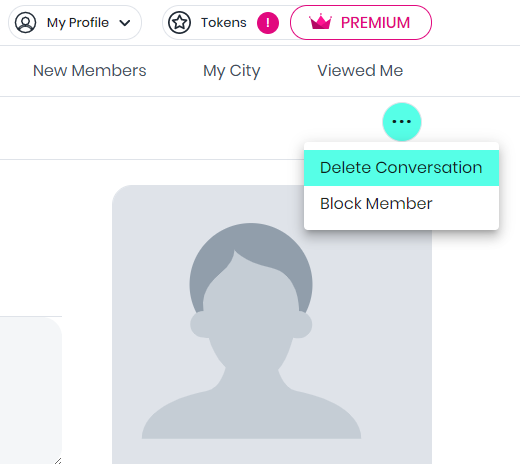
A couple FAQs about blocking a user:
- After you block a member, they will be able to search for your profile if they are an upgraded member and have access to “username search.” But, they will not be able to contact you.
- If you choose to block someone who you’ve exchanged messages with, blocking them will permanently delete those records.
- You can unblock a user at any point in time and you can do so by logging into your profile on Plenty of fish web and go to your Blocked Users list you can find here.
REPORTING A PLENTY OF FISH USER
On the Plenty of Fish App: We encourage our users to report another member for breaking any of our terms of service which you can see here. Reporting a member is both straightforward and important and can be done by click on the vertical ellipsis drop down menu and clicking “Report Profile” (on iOS) “Report User” (on Android) when viewing the profile you wish to report.
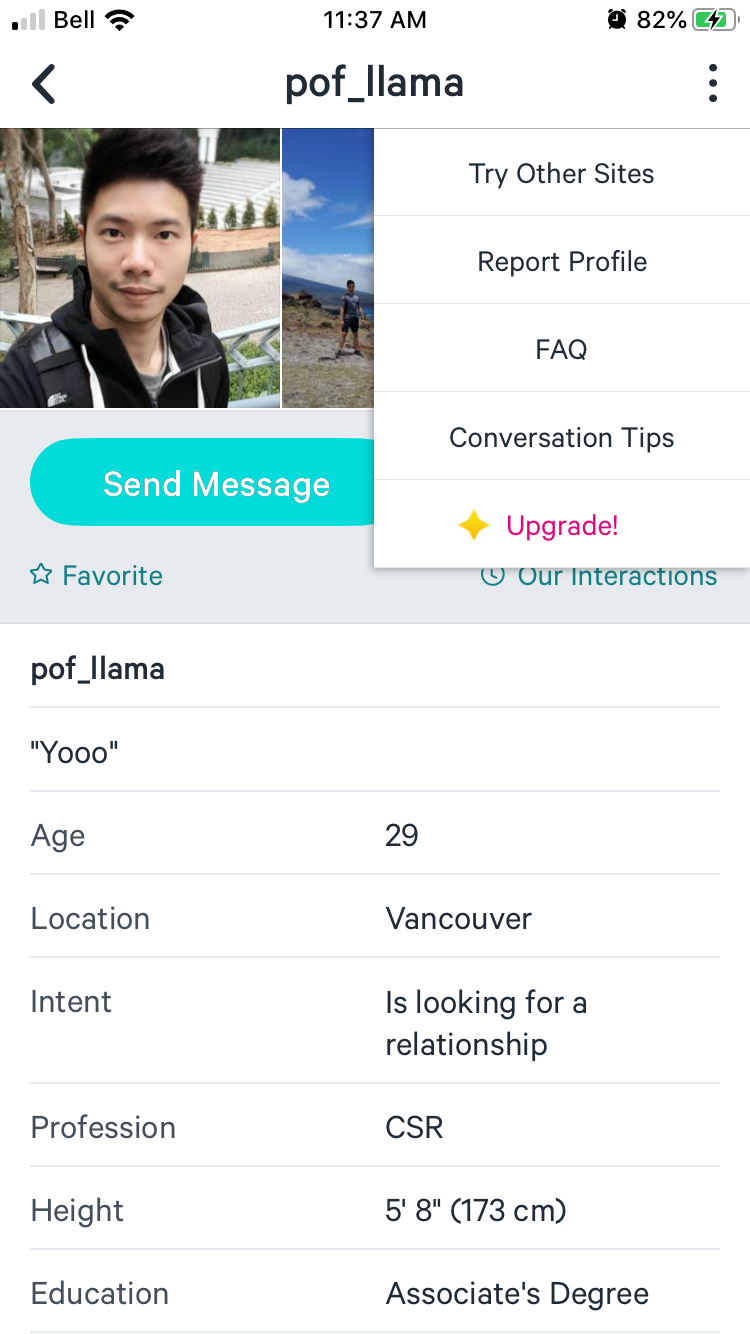
On the Plenty of Fish Web: You can report a member by clicking the horizontal ellipsis to the right hand side of the profile of the member you wish to report and click “Report Member”
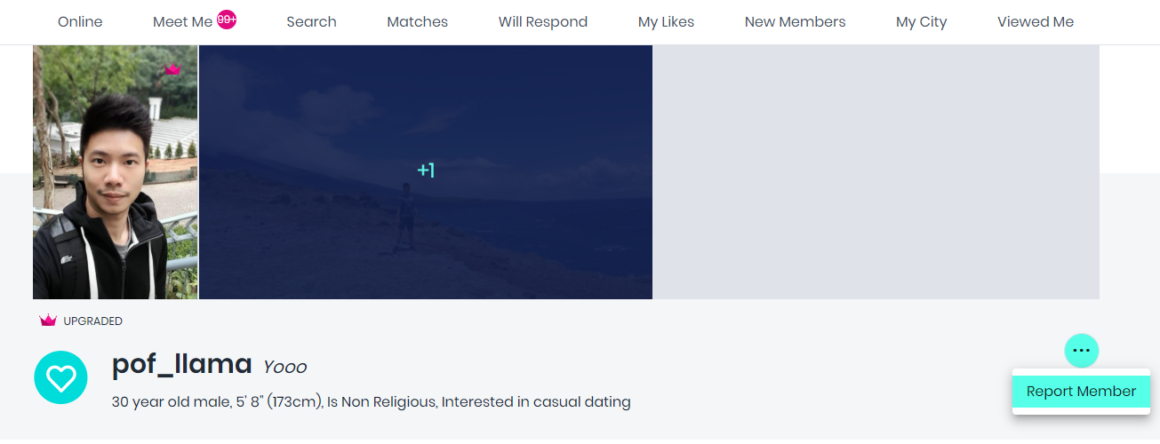
If you’re not a Plenty of Fish user and want to report a profile, you can do so by emailing us at customer support ([email protected]) with details of your report. Please provide the exact username or a web link to the profile in question.
If you have more questions about these tools, please feel free to comment below!











4 comments
Sometimes I stumble across friends or family on here I want a way to block them WITHOUT having to message them first. I don’t need my brother seeing that I’m looking to date.
Hey Kitty, unfortunately, the only way to block someone currently is via messaging but this is great feedback that I’ll happily pass along to the appropriate team as we look to improve this feature.
If i block a user i have exchanged messages with, will they still be able to view my profile?
Hey Raj, when you block someone it prevents them from messaging you but they may still appear in your searches and vice versa. You can find information on blocking other members here: https://help.pof.com/hc/en-us/articles/360042112932-Blocking-Another-Member