We’re back with another quick tip for all you wonderful members! Plenty of Fish’s newest feature, Live!, has become a great way to connect with others while the world has limited ability to meet people IRL, and we want to help you make the most out of it. It can sometimes be difficult to get noticed while watching a stream. Enter: virtual hearts and gifts! Sending hearts and gifts is the best way to let a streamer know you’re enjoying their content and can’t wait for more.
What are Virtual Hearts?
Hearts are the easiest way to show a streamer some love while you’re viewing their stream. Sending a heart is completely free, and you can send one heart to show a little love, or a series of hearts to show a whole lot of love!
What are Virtual Gifts?
Gifts are essentially the leveled-up version of hearts on Live! Sending a gift to a streamer costs you Live Credits, the Live! currency, so when a streamer receives one, they feel extra special! The amount of Live Credits it costs to send a particular gift varies depending on how exclusive the gift is. Streamers earn diamonds for each gift that is sent, which they’re able to redeem for their own Live Credits or a cash reward.
How to Send Virtual Hearts
Sending a virtual heart is easy! Simply join the stream of your favourite streamer, or join a new one to see what it’s all about. Once you’ve joined, you’ll see a chat box at the bottom of the screen that you can use to send messages within the stream. To the right of the chatbox, you’ll see a heart icon.
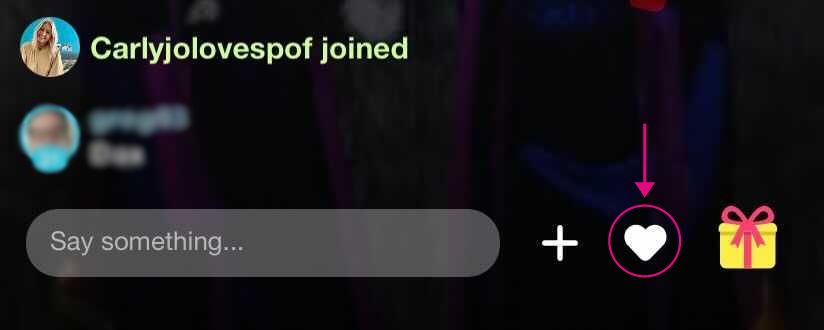
Tap the heart icon once to send a singular heart, or tap and hold the heart icon to send a stream of hearts.
How to Send Virtual Gifts
Sending virtual gifts is just like sending hearts with one or two added steps. Join a stream and see the same menu at the bottom of your screen as shown above. This time, tap the gift icon on the far right instead of the heart and the gifting menu will appear.
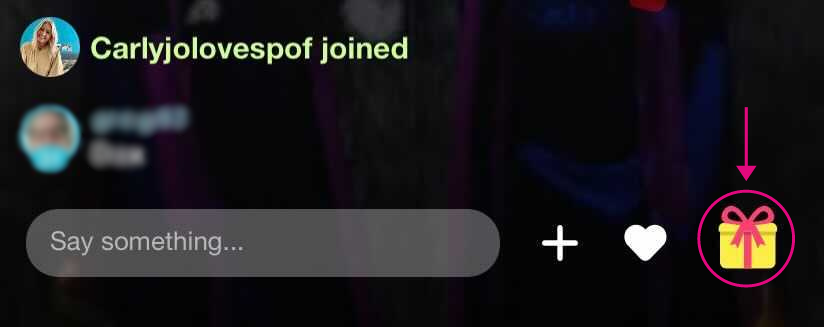
Once the gifting menu pops up, you’ll have a choice of gifts that range in Live Credit costs. Scroll through all the gifts in either the “Popular” or “Exclusive” tabs and once you’ve chosen your gift, send it through! If you’re unable to send your gift, it likely means you need to purchase more Live Credits. Your Live Credit balance is shown on the bottom left side of the gift menu beside the coin icon. To grab more Live Credits, tap the “Buy Live Credits” button and choose the package that best suits your needs – then gift away!
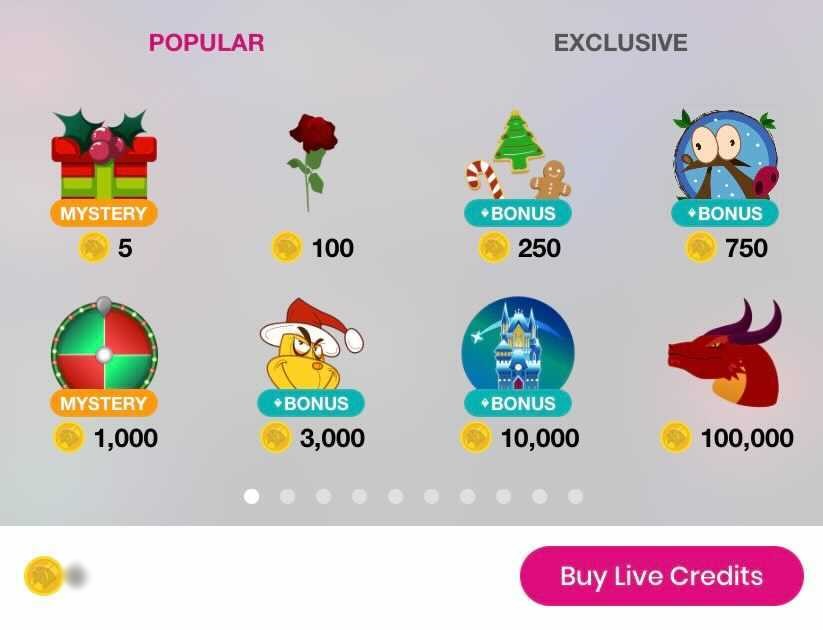
That’s it! You’re now ready to spread the love on Plenty of Fish Live!












1 comment
Hi POF I hear this is the best dating app for finding a date which may come to a very happy outcome in our lifetime. Best of luck for the New Year coming POF.